
Exit out of USB mode and run the Games Decrypter app.Enable USB from the XMB again copy the encrypted EBOOT.BIN to your memory stick root.Save it somewhere boot into the recovery console again (See step 1) set the USB mode back to Memory Stick (See step 2).Navigate to PSP_GAME/SYSDIR highlight EBOOT.BIN right-click -> Extract Selected….

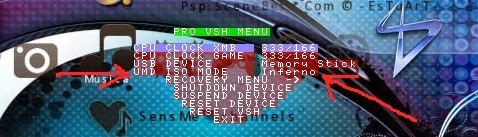
HOW TO CHANGE UMD ISO MODE TO M33 DRIVER INSTALL
Install 5.55 & 6.00 Games Decrypter like any other homebrew.


 0 kommentar(er)
0 kommentar(er)
